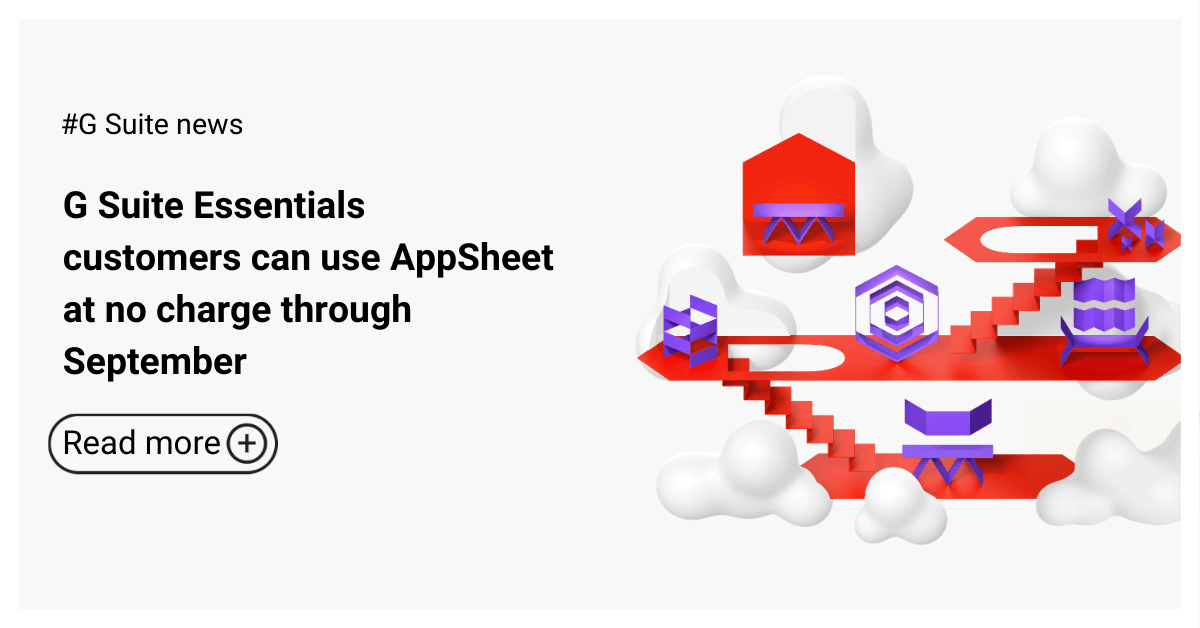Google Workspace
G Suite visitors sharing
Collaboration on documents with clients, or with vendors outside of your organisation can be really tricky sometimes. How many times have you sent a Google Doc or Sheet document only to be sent back an updated version of it as an attachment in a completely different format? The constant converting of files from one software extension to another creates a lot of confusion and makes online collaboration highly ineffective.
Collaborate securely with non-Google Accounts
With G Suite you can now share files with non-Google accounts, enabling them to view, comment on, or edit content in Google Drive, Docs, Sheets, Slides, and Sites. All they need is a secure pin code.
The visitor sharing feature is already available to users in Rapid Release domains since September 8th and will become available to Scheduled Release domains from September 28th, if enabled by their admin.
Visitor sharing will not be supported for Cloud Identity users. With this launch, Cloud Identity users will only be able to share with non-Google recipients by sending invites that allow users to preview file contents in a read-only mode without signing in to Google accounts.

How to enable it?
You need admin access to your organisation's G Suite account.
-
If you already allow people in your organisation to send sharing invitations to people outside your organization who are not using a Google account, the visitor sharing feature will be ON by default after the release date.
-
If you currently do not allow sharing outside your organization, or use domain whitelisting, visitor sharing will be OFF by default. Visit Google's official Help Center to learn more about sharing to non-Google accounts.
-
Visitor sharing will be controlled by new settings at Admin console > Apps > G Suite > Drive and Docs > Sharing Settings. See image below. The new settings can be controlled at the domain or OU level.
If you have any questions about it don't hesitate to contact us at ask@revolgy.com. We are always happy to help.